Configuring source rankings
If two or more sources contribute data to a domain (universe), you can rank those sources. Source ranking tells DataHub which sources are the most trustworthy for specific fields. Source ranking automates governance of golden record updates and propagation of update requests.
About this task
Source ranking lets you automatically control which source systems can update existing field values in golden records. For example, you can rank your CRM source as the highest for the customer name and email address fields. You can rank your financial application source as the highest source for the account ID. Your CRM cannot update the account ID because the financial application has already contributed an account ID value.
You can apply source ranking in two ways:
- In the data model (recommended) - Applying source ranking in the model lets you easily apply configurations and edits to all domains containing the model.
- In the domain - You can apply source ranking in the domain. However, if you deploy a new model version, you must first import source configurations from the domain. Otherwise, the new model version overwrites the domain’s source configuration.
When DataHub applies source ranking to a golden record’s updates, you can click Source Agreement in the golden record to see which source was used. The source agreement also indicates when a lower ranking source contributes the same value as the highest ranking source.
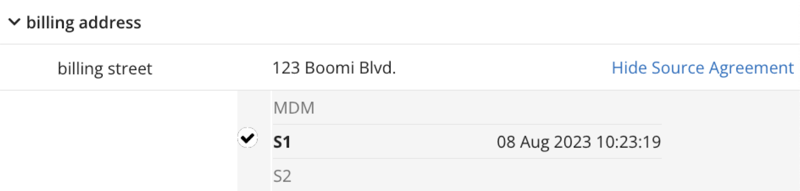
When you deploy a model that contains sources to a repository, the model’s sources are automatically attached to the domain, and, if the sources in the model are ranked, those rankings are automatically applied to the domain. If you apply source ranking changes to a domain and subsequently want to apply the updated source rankings to the domain model, you will need to import the source configuration from the domain into the model. This is done in the Sources tab in the model page. Importing the source configuration overwrites the model’s source configuration, including rankings.
Important considerations
-
Lower ranking sources can change values in a golden record until the highest ranked source contributes.
-
DataHub does not apply ranking changes or new source rankings when a reference field has a pending value. Source ranking changes apply to reference fields with a resolved value or no value.
-
You can apply the same source ranking to an entire field group or you can apply source ranking to specific fields in a field group.
-
Any records that exist before the source ranking, DataHub assumes that the current field values are contributed by highest ranking source.
-
When a ranked source is deleted from a domain, DataHub automatically clears all field-level source agreements for that source. This allows the next highest ranked source to contribute values for affected fields.
Handling deleted high-ranking sources
If you delete a source that was ranked highest for one or more fields, DataHub removes any existing agreements associated with that source.
Behavior details:
- After the source is deleted, the next highest ranked source is allowed to contribute values for the field.
- If the deleted source is later re-added but does not contribute data, it does not block lower ranked sources from contributing.
- A re-added source only regains influence over a field after it actively contributes a value.
Example:
- Source S1 is ranked highest for a field.
- Source S2 is ranked lower.
- S1 is deleted from the domain.
- DataHub clears agreements for S1.
- S2 can now contribute values for the field.
- S1 is re-added but does not contribute data; S2 continues to contribute.
Procedure
-
Do one of the following:
-
(Recommended) Navigate to the Models page and open the model.
-
Navigate to the repository and open the domain.
-
-
In Source, select Rank Sources.
-
Select the fields for which you want to configure source rankings.
-
For each selected field, drag and drop icons to reorder the sources by rank. The higher a source is in the list, the higher its rank.
-
Click Save to apply source rankings to the model. Source rankings take effect after you deploy the model to your repository. Immediately after deployment, DataHub applies source ranking to new create and update requests. Any records that exist before the source ranking, DataHub assumes that the current field values are contributed by highest ranking source.
